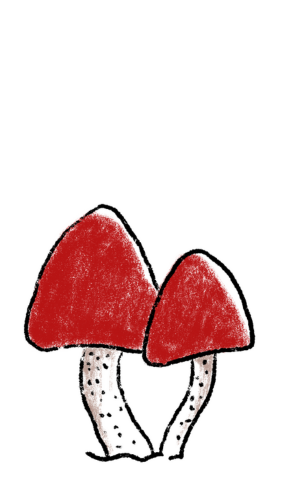Mystery Knitalong Errata/FAQ

Gnandad's Grand Adventure
General Knitalong Questions
There are a lot of general FAQs covered in the preKAL pdf. Please read that file for all sorts of info and tips.
Clue Timing
I am travelling unexpectedly. From Dec 1-9, the clue will be released around 8 in the morning Central European Time. Dec 10 and afterwards we will switch to releasing around 8 am Central Standard Time. (Side note, who let the two timezones be named something so similar?)
Where is the clue?
To take part in the knitalong, you need to buy the Gnandad’s Grand Adventure pattern. It is available on Ravelry or PayHip.
In Ravelry: It comes as an email from the Ravelry system. It’s a pattern update, so check your PayPal email. I can’t change which email Ravelry sends it to. However, you can make sure it is in your library and then change your settings so that you get an email (to the email of your choice) when you get a PM.
The actual download link is one of the very last links in the email. I can’t change that - just the way the system is built.
If the pattern is not in your Ravelry Library, please follow the directions in the PreKAL pdf to put it there. It makes it less likely that you will have a glitch and you can also check the library directly for updates.
In PayHip: the system will send the update to your email. If ever there's a glitch about getting your update in PayHip, you can use ANY download link for the Gnandad’s Grand Adventure pattern to get to the full current file list. If the update hasn't been added yet and it usually comes by that point in your day, check here to see if I've added a message about the problem.
Clue 2
How important is switching needle sizes?
It is not vital. It will help the parts of the gnome knit with the larger needle behave better for the intended look, but if you’ve not got both sizes, or if you forgot to switch, it won’t be terrible. In this clue, we are going up in needle size to try to make sure that the patterned section behaves more like stockinette when we stuff things, that it isn’t tight.
Can I do this as stranded colourwork instead?
Yes, I think that should work. Make sure your tension is generous rather than tight.
Clue 3
Where should I tie the I-cord knots?
The way that makes you happy! I did mine so the knots are high up on the cords.
How should I block this?
The main thing to focus on is getting the fabric even and smoothing out the ‘embroidery’ section. As for the garter section, I blocked mine so that that stood out from the rest of the piece with a 90 degree angle (by resting this part on the table). But it’s not crucial to get it exact right now.
If you’ve never blocked a gnome before, here’s a video I did on some of the basic tips.
Clue 4
Whoops! I forgot to say to open Package #4 before I hit Send Update here in Ravelry. I think a Monday deserves a little goodie package, so make sure you open up your fun surprise.
————-
I also announced that we are using a new colour, but we are not. We are using C2 again. I’m having a bit of a stupid start to the day.
—————
Round 4
Only place 4 markers. Here’s another way to write Round 4:
K6, PM, (K12, PM) 3 times, K6
Clue 5
I took out the markers, how do I put them back?
BOR marker, 9 stitches, PM, 17 stitches, PM, 17 stitches PM, 17 stitches PM, 8 stitches
Clue 8
Mystery Piece 5
Rows 14-19 should read:
repeat Rows 12-13 three more times - 15 sts (6 rows)